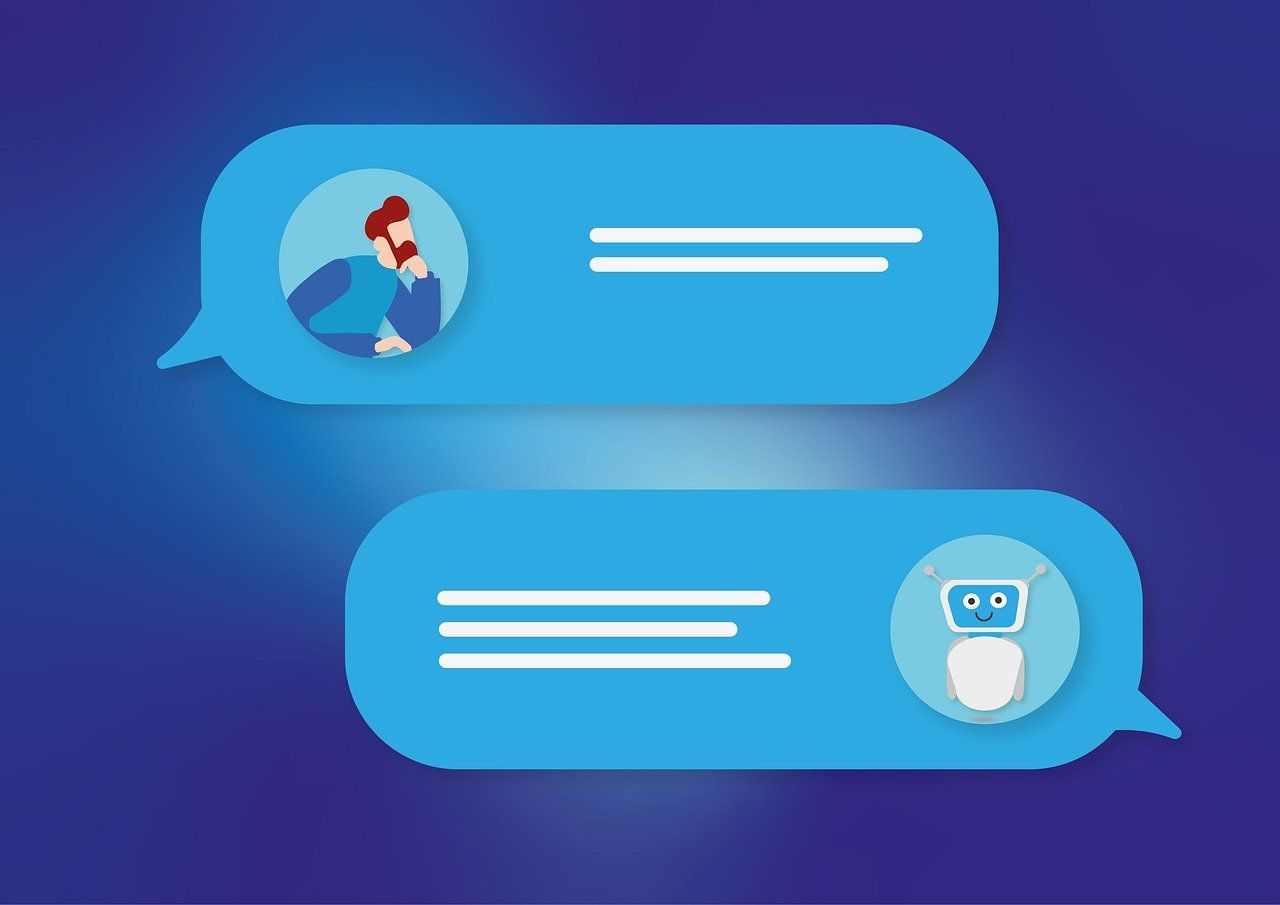Unlocking the Power of AI: Getting Started with DeepSeek API
 Imagine having the ability to harness cutting-edge AI technology with just a few lines of code. Welcome to the world of DeepSeek API! In today's rapidly evolving tech landscape, artificial intelligence is no longer a futuristic concept – it's a powerful tool at our fingertips.
Imagine having the ability to harness cutting-edge AI technology with just a few lines of code. Welcome to the world of DeepSeek API! In today's rapidly evolving tech landscape, artificial intelligence is no longer a futuristic concept – it's a powerful tool at our fingertips.
Whether you're a seasoned developer or just starting your coding journey, the DeepSeek API opens up a world of possibilities for integrating advanced AI capabilities into your projects.
Understanding DeepSeek API
What is DeepSeek API?
DeepSeek API is a robust interface that allows developers to access state-of-the-art AI models for various tasks, including natural language processing, reasoning, and more. It's designed to be developer-friendly and highly flexible, making it an excellent choice for both small projects and enterprise-level applications.
Key Features and Capabilities
- Advanced Language Models: Access to models like DeepSeek-V3 and DeepSeek-R1 for chat and reasoning tasks.
- OpenAI Compatibility: Easily integrate with existing OpenAI-based projects.
- Flexible Usage: Support for both streaming and non-streaming responses.
- Multi-lingual Support: Documentation available in English and Chinese.
Did You Know? DeepSeek API is compatible with OpenAI's format, making it easy to switch from existing OpenAI projects!
Compatibility with OpenAI Format
One of the most exciting aspects of DeepSeek API is its compatibility with the OpenAI API format. This means that if you're already familiar with OpenAI's SDK or have existing projects using it, you can easily switch to DeepSeek API with minimal changes to your code. Talk about a smooth transition!
Setting Up Your DeepSeek API Environment
Obtaining an API Key
Before you can start making API calls, you'll need to get your hands on an API key. Here's a quick step-by-step guide:
- Visit the DeepSeek Platform.
- Sign up for an account if you haven't already.
- Navigate to the API keys section.
- Generate a new API key.
Remember, keep your API key secret and secure – it's your personal key to the AI kingdom!
Configuring Your Development Environment
To use the DeepSeek API, you'll need to set up your development environment. The good news is, it's pretty straightforward:
- Choose your preferred programming language (Python, Node.js, etc.).
- Install the necessary SDK or library (e.g., OpenAI SDK for Python).
- Set your base URL to https://api.deepseek.com.
Understanding Base URLs and Versioning
DeepSeek API offers flexibility in how you structure your requests. You can use either https://api.deepseek.com or https://api.deepseek.com/v1 as your base URL. Don't worry – the v1 here doesn't relate to the model version, it's just for OpenAI compatibility.
Making Your First API Call
Now for the exciting part – let's make your first API call! We'll use a simple chat completion example to get you started.
Interpreting the API Response
The API will respond with a JSON object containing the AI's response. It's like magic, but with more curly braces!
Best Practices and Tips
Choosing the Right Model
DeepSeek offers different models for various tasks:
- Use deepseek-chat (which is now DeepSeek-V3) for general chat applications.
- Try deepseek-reasoner (DeepSeek-R1) for more complex reasoning tasks.
Optimizing API Usage
Keep an eye on your token usage to manage costs effectively. Use the stream parameter for real-time responses in chat applications.
Handling Errors and Rate Limits
Always implement proper error handling in your code. DeepSeek API has rate limits, so make sure to respect these to ensure smooth operation of your applications.
Exploring Advanced Features
Stream Responses
For a more interactive experience, set "stream": true in your request to receive responses in real-time chunks.
Multi-round Conversations
DeepSeek API supports multi-turn conversations. Simply append new messages to the messages array in your subsequent requests.
Function Calling and JSON Output
For more structured outputs, explore the function calling feature and JSON mode. These can be incredibly useful for creating more complex, data-driven applications.
Conclusion
Congratulations! You've taken your first steps into the exciting world of DeepSeek API. From setting up your environment to making your first API call, you're now equipped with the knowledge to start building incredible AI-powered applications.
Remember, the key to mastering any API is practice and experimentation. So why wait? Head over to the DeepSeek Platform, sign up for your API key, and start building something amazing today!
Related Articles