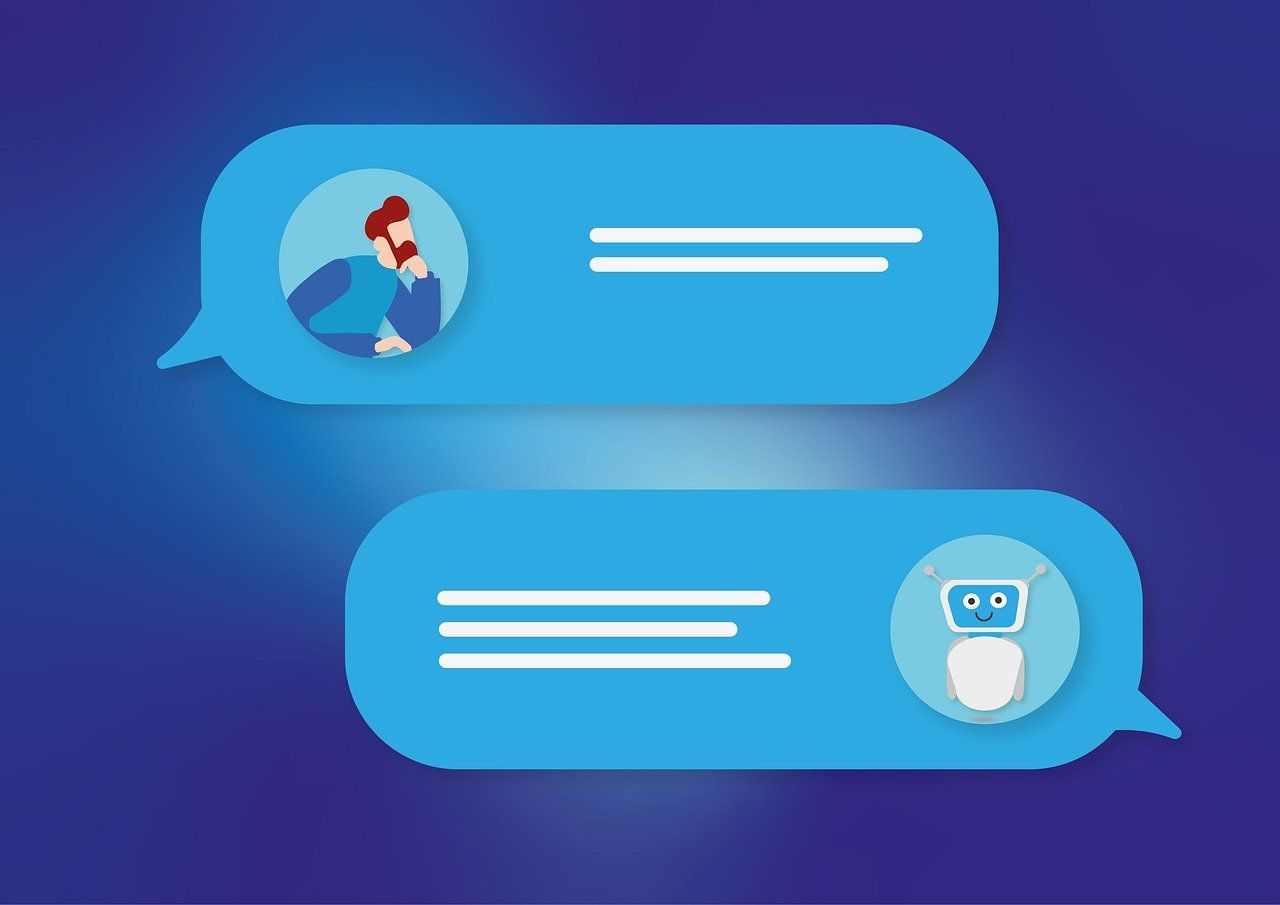Mastering Salesforce Record Types: A Practical Guide for Administrators
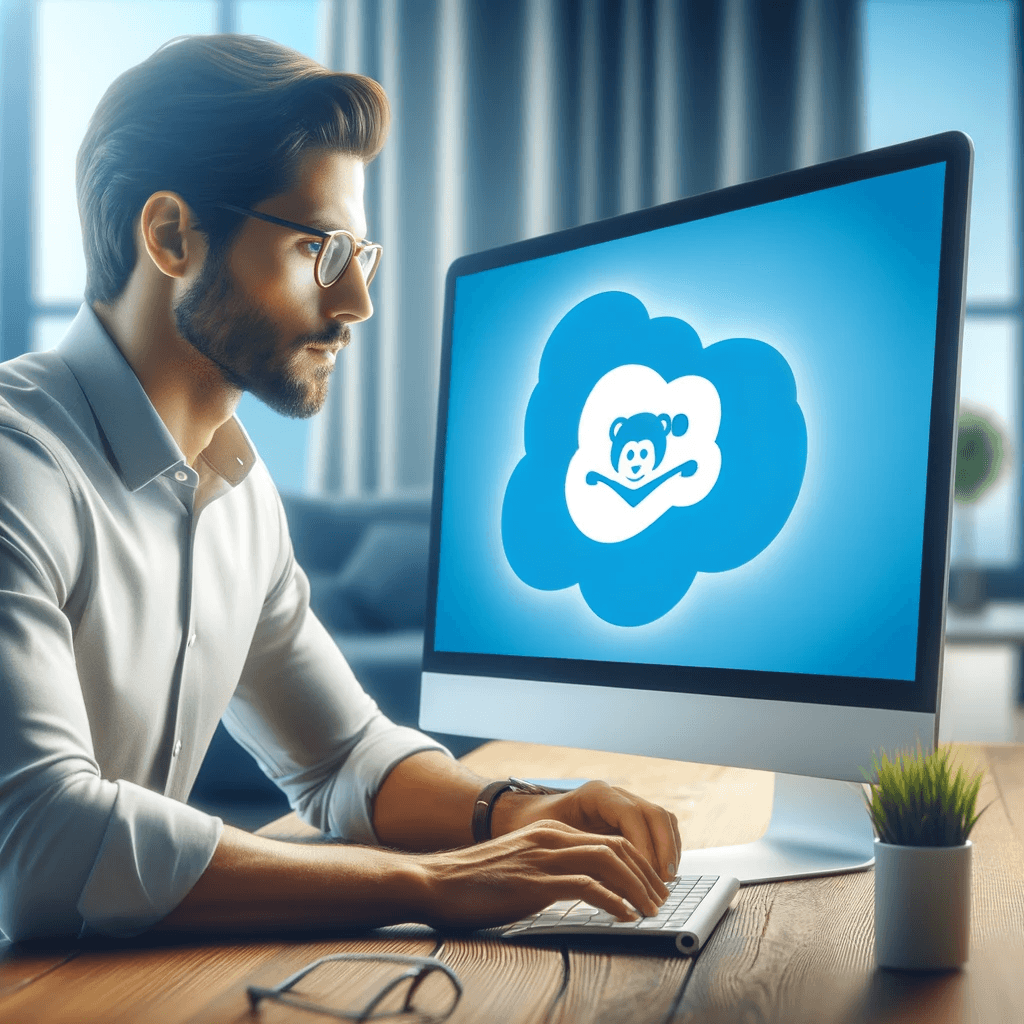
Understanding Record Types:
Record types in Salesforce allow administrators to define different sets of picklist values and page layouts for different users. This feature is essential for tailoring the user interface and ensuring data consistency across different departments or business processes.
Use Case: Customizing Opportunity Stages for Different Departments
Let's consider a scenario at 'GlobalTech Inc.', where the Salesforce Administrator needs to customize the opportunity stages for two departments: Sales and Partnerships.
Step 1: Identifying the Requirements
Different Stages for Different Teams: The Sales team follows a standard opportunity pipeline (Prospecting, Negotiation, Closed Won, Closed Lost), while the Partnerships team has a unique pipeline (Initial Contact, Collaboration Discussion, Partnership Formed, Not Proceeding).
Step 2: Creating Custom Record Types
Creating Record Types for Opportunities: In Salesforce, navigate to Setup → Object Manager → Opportunity → Record Types.
Defining Record Types: Create two new record types – 'Sales Opportunity' and 'Partnerships Opportunity'.
Step 3: Customizing Picklist Values
Adjusting Stage Picklist Values: For each record type, customize the 'Stage' picklist to reflect the relevant stages for each team.
Step 4: Implementing Page Layouts
Designing Page Layouts: Design separate page layouts for Sales and Partnerships opportunities, ensuring that each layout only displays relevant information for the respective team.
Assigning Page Layouts to Record Types: Associate each custom page layout with the corresponding record type.
Step 5: Assigning Record Types to Profiles
Profile Settings: Assign the 'Sales Opportunity' record type to the Sales team profiles and the 'Partnerships Opportunity' record type to the Partnerships team profiles.
Conclusion:
By effectively utilizing record types, Salesforce Administrators can ensure that different teams or departments within an organization have an interface that is tailored to their specific processes and needs. This not only enhances data integrity but also improves user experience, making it easier for teams to navigate and manage their opportunities.
Related Articles