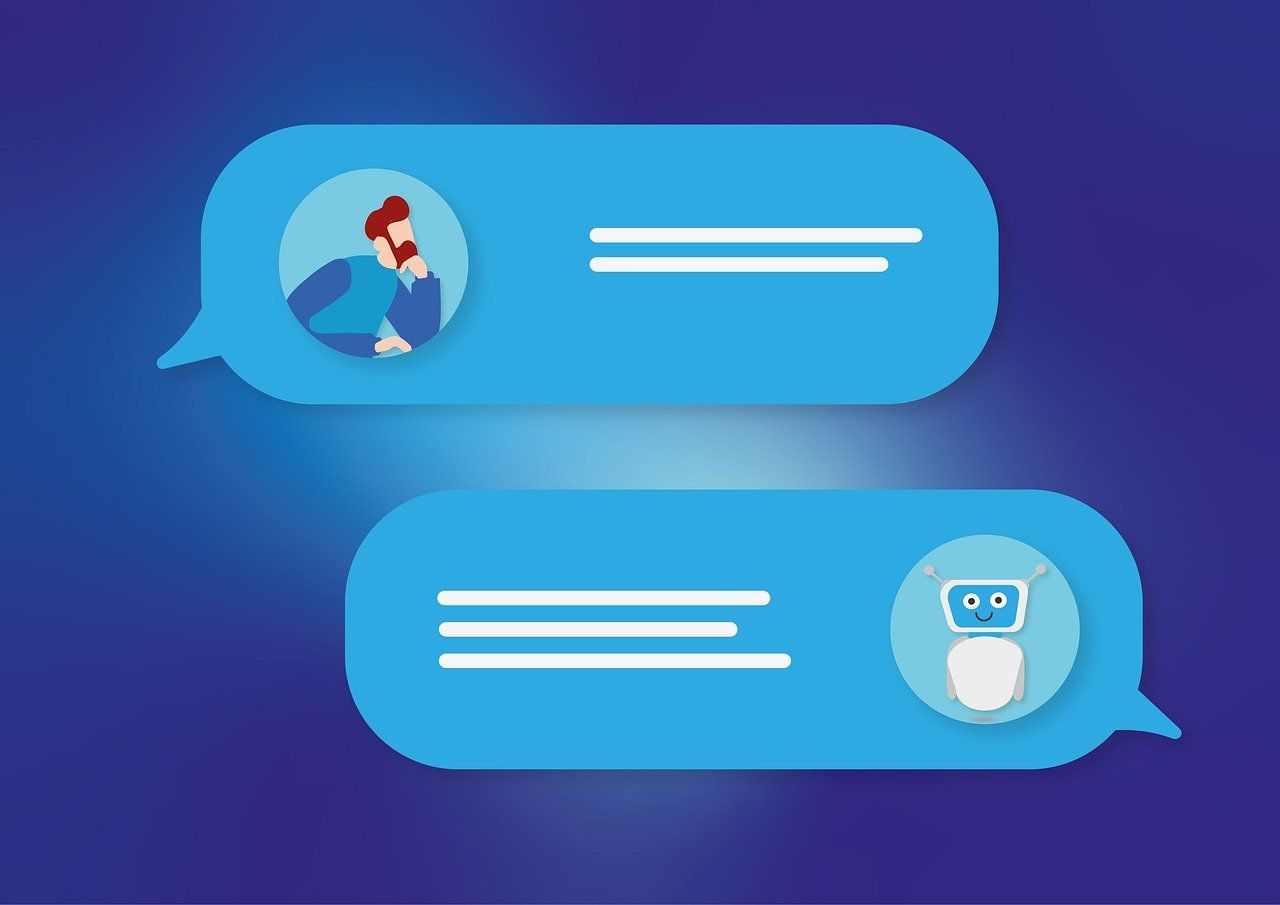Mastering Salesforce Development: Apex Trigger and Class for Counting Child Records with Lookup Relationships

Apex Trigger: This will be triggered whenever a child record is inserted, updated, or deleted. It will call an Apex Class method to update the count on the parent record.
Apex Class: This class will contain methods to handle the logic for counting the child records and updating the parent record accordingly.
Assuming we have two objects, Parent__c and Child__c, where Child__c has a lookup relationship to Parent__c through a field named Parent__c, and the Parent__c object has a field to store the count of child records named Child_Count__c.
Apex Trigger
trigger ChildTrigger on Child__c (after insert, after update, after delete, after undelete) {
if (Trigger.isAfter) {
if (Trigger.isInsert || Trigger.isUndelete) {
ChildHandler.updateParentCount(Trigger.newMap.keySet(), 'add');
} else if (Trigger.isDelete) {
ChildHandler.updateParentCount(Trigger.oldMap.keySet(), 'subtract');
} else if (Trigger.isUpdate) {
// For updates, we need to check if the Parent__c field was changed, and then update counts accordingly
Set<Id> oldParentIds = new Set<Id>();
Set<Id> newParentIds = new Set<Id>();
for (Child__c child : Trigger.new) {
Child__c oldChild = Trigger.oldMap.get(child.Id);
if (child.Parent__c != oldChild.Parent__c) {
if (oldChild.Parent__c != null) oldParentIds.add(oldChild.Parent__c);
if (child.Parent__c != null) newParentIds.add(child.Parent__c);
}
}
ChildHandler.updateParentCount(oldParentIds, 'subtract');
ChildHandler.updateParentCount(newParentIds, 'add');
}
}
}
Apex Class
public class ChildHandler {
public static void updateParentCount(Set<Id> parentIds, String operation) {
if (!parentIds.isEmpty()) {
List<Parent__c> parentsToUpdate = new List<Parent__c>();
for (AggregateResult ar : [
SELECT Parent__c, COUNT(Id) count
FROM Child__c
WHERE Parent__c IN :parentIds
GROUP BY Parent__c
]) {
Id parentId = (Id)ar.get('Parent__c');
Integer count = (Integer)ar.get('count');
Parent__c parent = new Parent__c(Id = parentId);
if (operation == 'add') {
parent.Child_Count__c = count;
} else if (operation == 'subtract') {
parent.Child_Count__c = count - 1; // Assuming the trigger context already removed one child
}
parentsToUpdate.add(parent);
}
if (!parentsToUpdate.isEmpty()) {
update parentsToUpdate;
}
}
}
}
Explanation
Trigger: The trigger ChildTrigger is set to fire after insert, update, delete, and undelete operations on Child__c records. Depending on the operation, it calls the updateParentCount method with appropriate parameters.
Apex Class: The ChildHandler class has the updateParentCount method that accepts a set of parent IDs and an operation ('add' or 'subtract'). It queries the Child__c records grouped by Parent__c to get the count, then updates the Parent__c records' Child_Count__c field accordingly.
Make sure to add appropriate error handling and bulkify your code to handle large data volumes efficiently. Also, consider using custom settings or custom metadata types if you need to make your trigger more configurable.
Related Articles