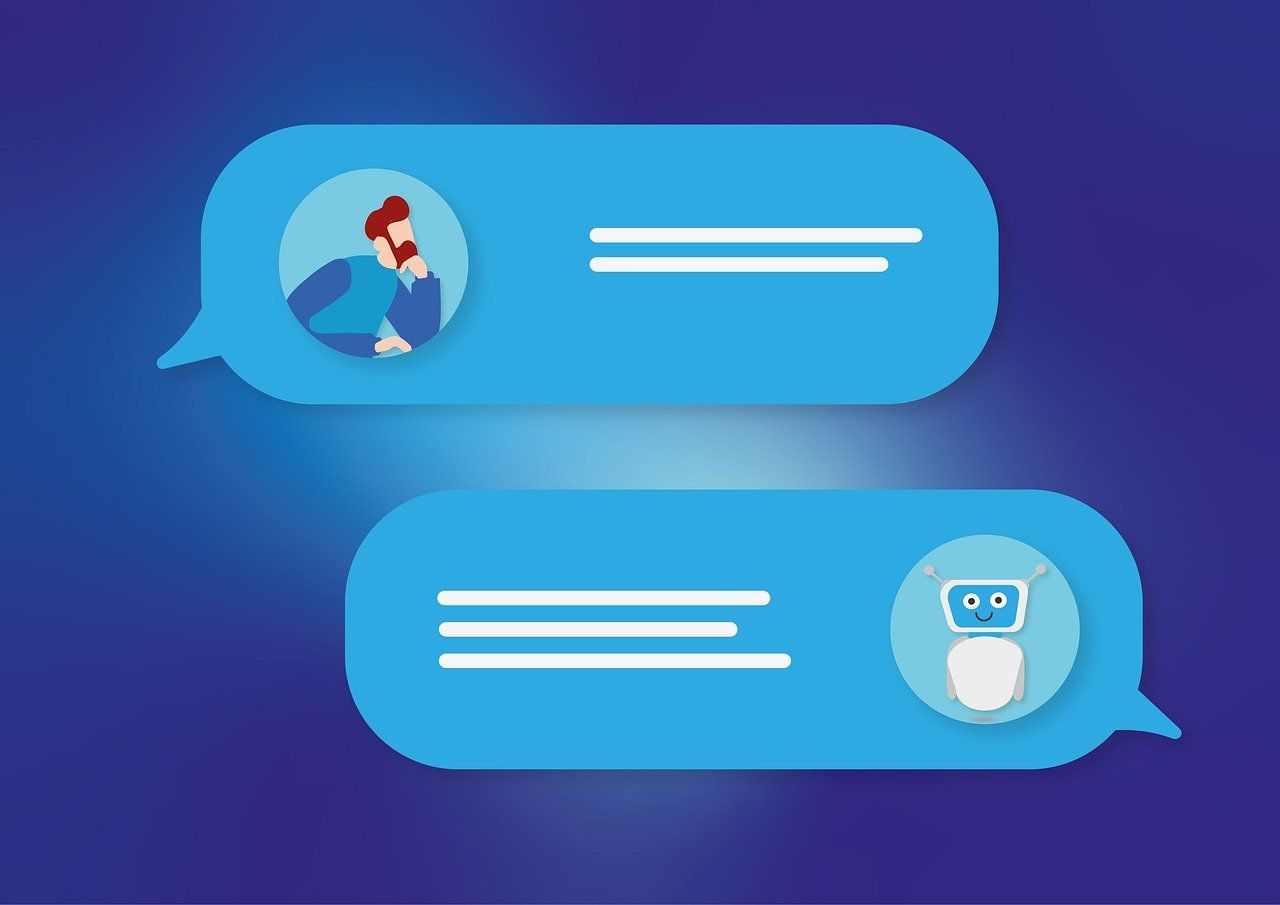Bridging the Gap: Salesforce and AWS BitBucket Integration for Seamless File Access
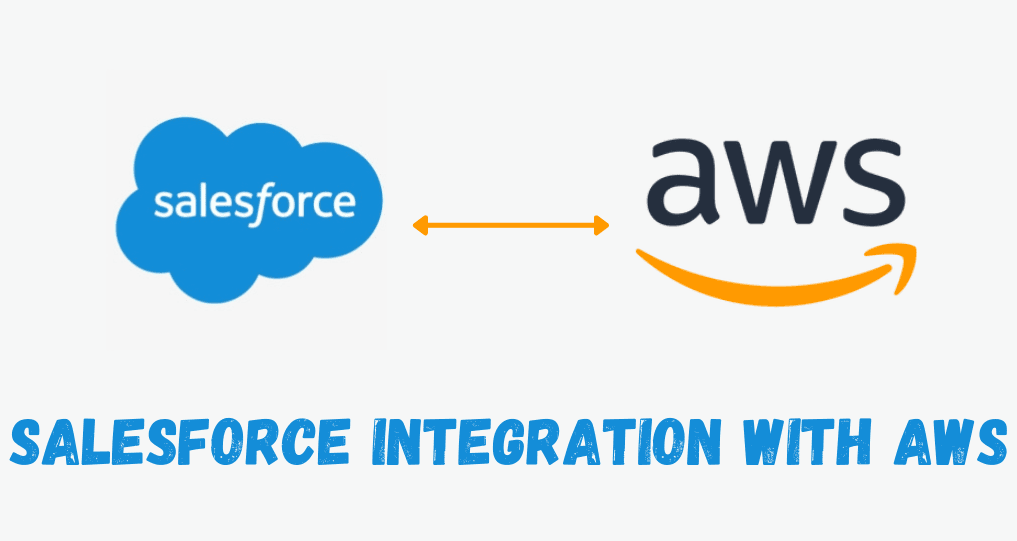
Why Integrate Salesforce with AWS BitBucket?
Salesforce is a dynamic platform for managing customer relationships, while AWS BitBucket serves as a robust repository for version control. The integration between the two empowers organizations to streamline their workflows by enabling seamless file access and collaboration.
Setting the Stage: Prerequisites
Before we embark on the integration journey, make sure you have the following prerequisites in place:
1. Salesforce Developer Account: Access to a Salesforce Developer Account with the necessary permissions.
2. AWS BitBucket Account: A BitBucket account with the repository containing the files you want to access.
3. Salesforce CLI: Install the Salesforce Command Line Interface (CLI) to interact with your Salesforce instance.
4. AWS CLI: Install the AWS CLI for managing AWS services through the command line.
Step 1: Configure AWS BitBucket Repository
Go to your AWS BitBucket repository's 'Settings' and generate API credentials. These credentials will be used to authenticate Salesforce with BitBucket.
Step 2: Salesforce Connected App Setup
In your Salesforce instance, set up a Connected App to facilitate secure communication. Configure the OAuth settings, making note of the client ID and secret.
Step 3: Aura Components for UI
Create an Aura component in Salesforce to serve as the user interface for file access. Leverage Lightning components to design an intuitive user interface.
<!-- FileAccess.cmp -->
<aura:component controller="FileAccessController">
<!-- Add your UI components here -->
</aura:component>
Step 4: Apex Code for Backend Logic
Develop Apex classes to handle communication between Salesforce and AWS BitBucket. Utilize the BitBucket API to fetch file data and process it within Salesforce.
// FileAccessController.cls
public with sharing class FileAccessController {
public static String getBitBucketFiles() {
// Add your Apex logic to fetch files from BitBucket
// Use HTTP callouts to interact with the BitBucket API
// Example: HttpRequest request = new HttpRequest();
// Add your code here
return 'BitBucket files fetched successfully!';
}
}
Step 5: Authentication Handling
Implement OAuth authentication in your Apex classes to ensure secure access to AWS BitBucket resources. Utilize the client ID and secret obtained from the Connected App.
// AuthenticationHandler.cls
public with sharing class AuthenticationHandler {
public static String authenticateWithBitBucket() {
// Add your authentication logic here
// Use the client ID and secret to authenticate with BitBucket
return 'Authentication successful!';
}
}
Step 6: Visualforce Page Integration
Integrate your Aura component with a Visualforce page to seamlessly display AWS BitBucket files within the Salesforce UI.
<!-- FileAccessPage.page -->
<apex:page>
<c:FileAccess />
</apex:page>
Testing and Optimization
Rigorously test the functionality to ensure a smooth user experience. Monitor performance metrics and optimize the integration for efficiency.
Conclusion
As we celebrate the one-year anniversary of this powerful integration between Salesforce and AWS BitBucket, we reflect on the enhanced collaboration and streamlined workflows it has brought to organizations worldwide. By bridging the gap between customer relationship management and version control, businesses can truly leverage the best of both worlds.
Here's to another year of innovation, collaboration, and seamless integration! Cheers to the power of Salesforce and AWS BitBucket working hand in hand to drive success.
Related Articles